Devlog #14- Saving
I’ve recently been working on saving and loading systems, and it’s a pain but satisfying when it works. This is the first game I’ve ever made with a save/load feature as all my other jam games have been much shorter. So this week’s devlog is about the save screen for my game, all WIP.
------------------------------------------
Saving
First off, just deciding where to allow a player to save is a difficult decision that will play a big part in how the game needs to be designed. At first I only wanted to allow the player to save by ending the current day, much like Stardew valley. I like how this incentivizes players to continue playing, and always starts a player in a familiar starting point that’s easy to jump back into after loading.
This is still the main way I want to implement saves but I’m experimenting with very limited overworld savepoints too, at the moment just a single one in the main base (the same area where you would end a day), but possibly some in safezones outside of the main base too. I haven’t decided whether I keep these in or not, but for now they make game-testing easier. I know for sure there won’t be any autosave feature, because I think that'll lead to a lot of testing and possible game-breaking errors.
-------------------------------------
End of Day
So as of now, the main confirmed way to save is automatically as you end a day. I’ve had this system implemented with these placeholder visuals for a while now, and updating it feels daunting to me because I know that it relies so heavily on my biggest weakness- sound effects. As previously mentioned, it’s heavily inspired by the Stardew Valley end of day results screen, and a big part of what makes that good is the dings and sound effects as items you sold are added to the list.
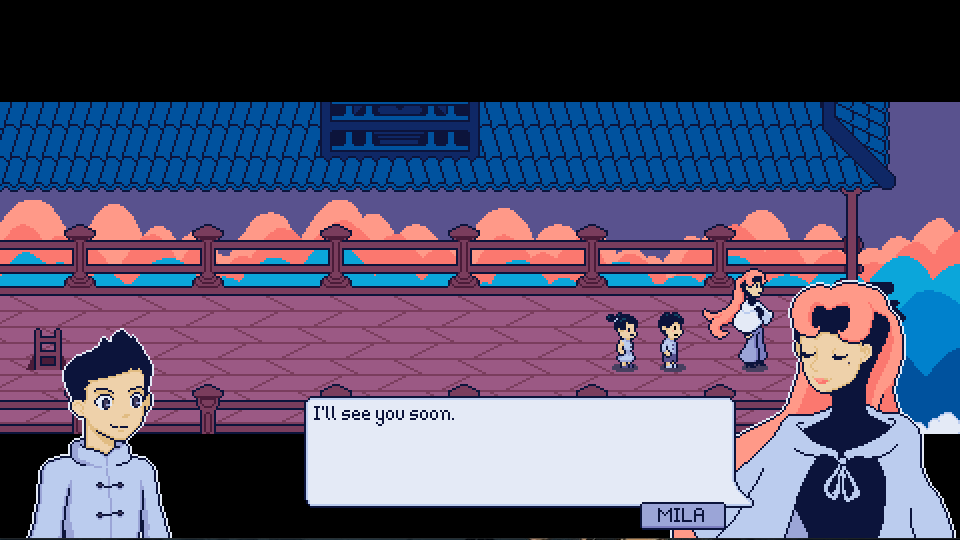
The achievements you make in said day are added to an array, then displayed one by one on the screen, visualised as shooting stars. Each achievement improves the overall stability of the dream that the game takes place in, each with a different value.
As of now I have divided them into colours with values 1-6, each corresponding to different achievements. Lower values are rewarded for more common feats like leveling up, meeting new characters, triggering story events, whereas high values are saved for significant events such as recruiting new party members, beating bosses etc. For every 10 points the stability level of the dream rises, unlocking new paths, quests, etc.

Fun fact: I didn’t know how to decided on colours but I knew I wanted the first to be a yellow as it’s the colour you’d commonly associate with a star, so I went with a variant of the Zelda series’ rupee colour values but backwards.
-----------------------------------------------------------
I've been in a bit of a rut lately, making very slow progress and low motivation but as far as I can tell that's an almost guaranteed part of indie game dev and I'll do my best to push through it. I have a lot going on outside of gamedev over the next few weeks so depending how it goes I might not have devlogs out for a couple of weeks, but we'll see! I'll update the main devlog page when I figure that out.
Thanks for reading! :)
Nagayami Nights [Devlogs]
My current project, an RPG inspired by Earthbound and Paper Mario
| Status | In development |
| Author | Yozoraki |
| Genre | Adventure, Role Playing |
| Tags | Anime, earthbound, Exploration, Indie, japan, mother, paper-mario, Pixel Art, Turn-based Strategy |
More posts
- Devlog #47: Sign GhostOct 19, 2023
- Devlog #46: Hedge MazeOct 12, 2023
- Devlog #45: Hype with RhythmOct 06, 2023
- Devlog #44: IndoorsSep 28, 2023
- Devlog #43: Ayumu's HIT (again)Aug 25, 2023
- Devlog #42: Post-Mother DirectAug 17, 2023
- Devlog #41: Pre-Mother DirectJul 27, 2023
- Devlog #40: Skill TreesJul 14, 2023
- Devlog #39: Skip IntroJul 06, 2023
- Devlog #38: Trailer AnnouncementJun 28, 2023
Leave a comment
Log in with itch.io to leave a comment.